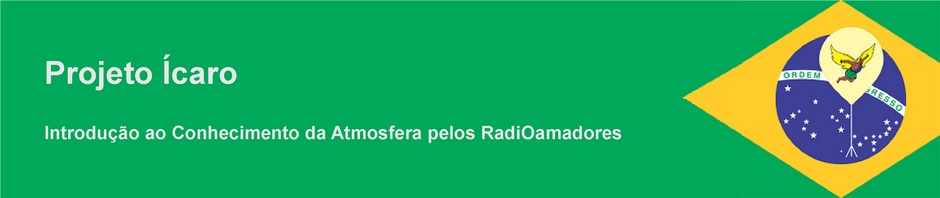SM2APRS: SondeMonitor to APRS
Please, read this disclaimer:
1-You are responsible for the use of SM2APRS. Check your local regulations. You are solely responsible for the consequences of using this software.
Current Version: 0.15
New version: SM2APRS015 of March 31, 2015
-New expiration date: March 31, 2016
-Create your own SM2APRS.INI file
Change log for 0.15:
-Bug Hunting: altitude not being plotted.
Change log for 0.14:
-Fixing a messed up file uploading (sorry guys!).
Change log for 0.13:
-Minor bug fix
-Data are sent to APRS network every 7 seconds if altitude is lower than 2000m (thanks to SP5RZP)
-In case of noise, if Altitude=0, data won't be sent. (thanks to PY4ZBZ)
SM2APRS.INI file example:
user=PY2UEP-11 pass=****** status=write any one line comment you want display server=soam.aprs2.net,14580 server=brazil.aprs2.net,14580 server=argentina.aprs2.net,14580 qrg=yes pressure0=no id=yes altitude=yes symbol=/O frame=yes
Parameters details:
user= callsign-SSID pass= password: group of letters or your standard 5 digits APRS password. status= line with comments server= address, port number (usually 14580). This set up all servers you can use to connect to APRS network. (10 "server=" lines maximum) qrg= If qrg=yes the SM2APRS will send the qrg of the RS92SGP sonde to APRS network and will be visible following the PTU data.
pressure0= If pressure0=yes the SM2APRS will send location data even pressure=0. This makes possible to use SM2APRS with another type of radiosond, ie: the model SRS-C34, used in Europe (Thanks to Walter, DJ9VF) id= If id=yes the SM2APRs will send the radiosonde ID. (Thanks to Paulo, CS7ACM) altitude= If altitude=no excludes the altitude information from being sent. (Thanks to OE6PWE - Wolfgang)
symbol= Should contains the two character APRS symbol specification to override the /O (balloon) default. Check the oficial symbols specs at http://www.aprs.org/symbols/symbolsX.txt (Thanks again to OE6PWE - Wolfgang) frame= If frame=yes the actual frame number will be shown in the APRS comment field. (Thanks again to Paulo, CS7ACM)
This software was written for the amateur who is monitoring weather sondes using the SondeMonitor software to be able to send decoded real time data to the APRS network. It is compatible with MS Windows.
These radiosondes are used to collect weather data of our atmosphere. Pressure, temperature, humidity, wind speed and direction are measured continuously until altitudes higher than 20km using rubber balloons to carry the sondes. The main purpose is use these data to feed numerical models for weather forecast. Normally the launch times are 11h30 and 23h30 GMT.
To use SM2APRS just download it and run along with the SondeMonitor.
See instructions below:
1-Download SM2APRS012 (click with the mouse right button and select “save link as”) in the folder of your choice. It is just one file, no need of install.
2-Send an email to p y 2 u e p @ g m a i l . c o m requesting the custom SM2APRS.INI file. Be sure to include your QTH and callsign because only verified amateur radio stations can send data to the APRS network. If you’ve never sent data to the APRS network, there is no need to change the file. INI. But if you already use APRS, you need to check the SSID in the INI file. Default is -11. If necessary, change it.
3-Place the file received via email within the same folder SM2APRSxxx.EXE.
4-Run the program SondeMonitor and then run the SM2APRSxxx.EXE.
Note: the system windows 7 may requires you to run SM2APRS with Administrator rights.
Thanks to colleagues who have used the program in its initial phase: PY4ZBZ, PV8AZ, PU2OAL, PY5LF, PU1ARE and PY2PE (who setup a receiving station in “Serra da Cantareira” - São Paulo city – allowing me to test new versions of SM2APRS) .
Any errors (bugs) can be reported to:
p y 2 u e p @ g m a i l. c o m
The balloons can be tracked at:
http://aprs.fi , http://www.openaprs.net/ or any APRS software: UI-VIEW, APRSIS32, etc.
http://migre.me/aAL6a (All sondes from testing fase – Thanks JM, PU2TIF!)
Thanks to Vinicius Lenci, PU2VLW for the help with COM+ .
73s!
py2uep